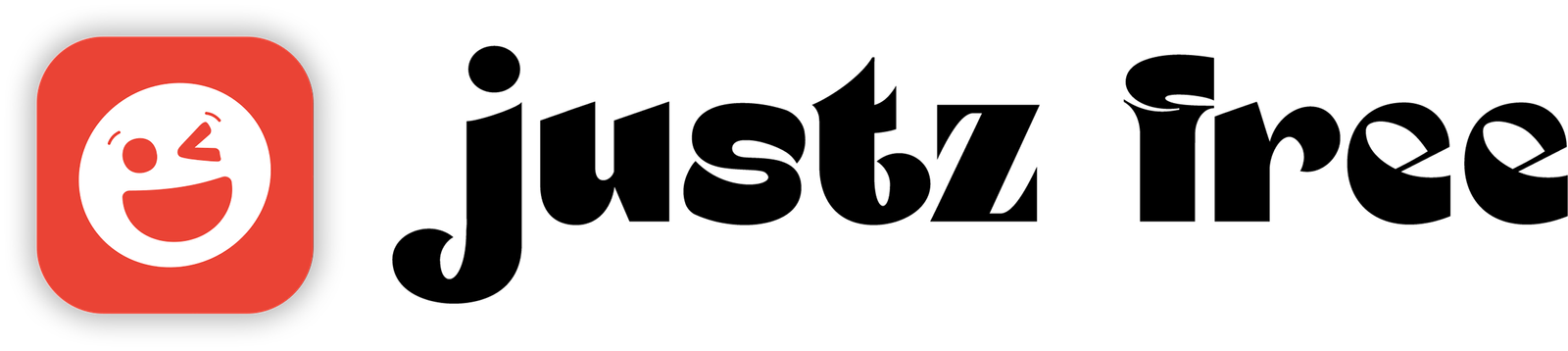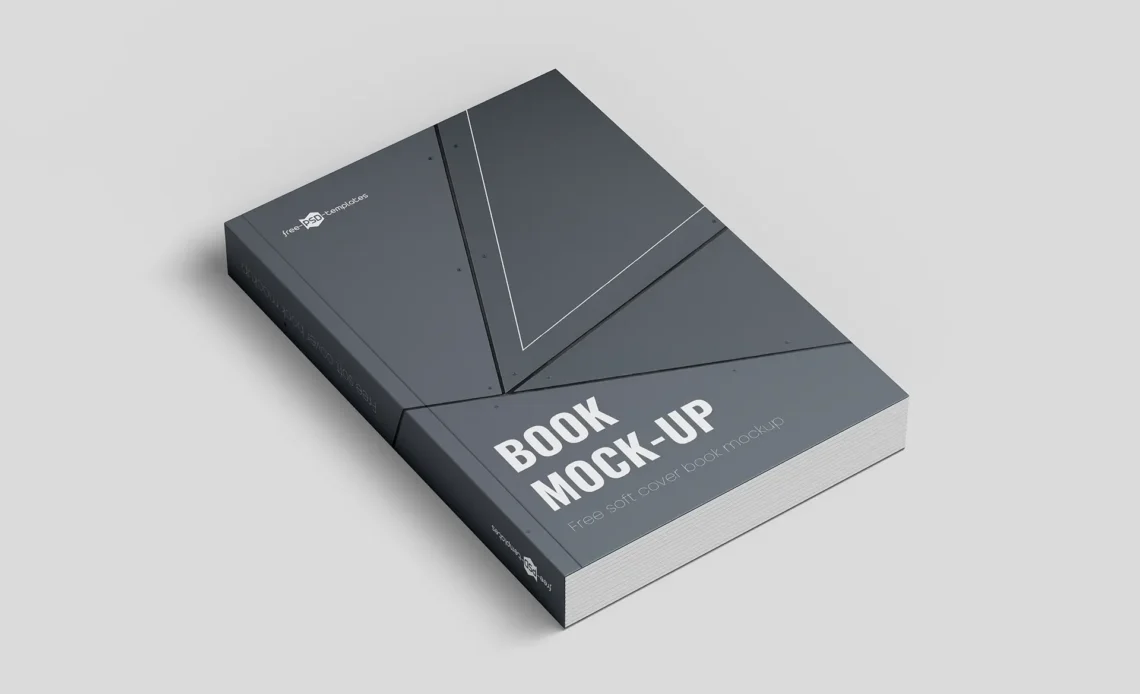Publishing a book? Ensure your cover stands out with this Free Soft Cover Book PSD Mockup by MockupFree. Designed for authors, publishers, and designers, this high-quality, editable PSD template helps visualize your book cover before printing. Easily insert your design using smart object layers, customize the background, and create a professional, realistic presentation in Photoshop. Download now for free and perfect your book cover design!
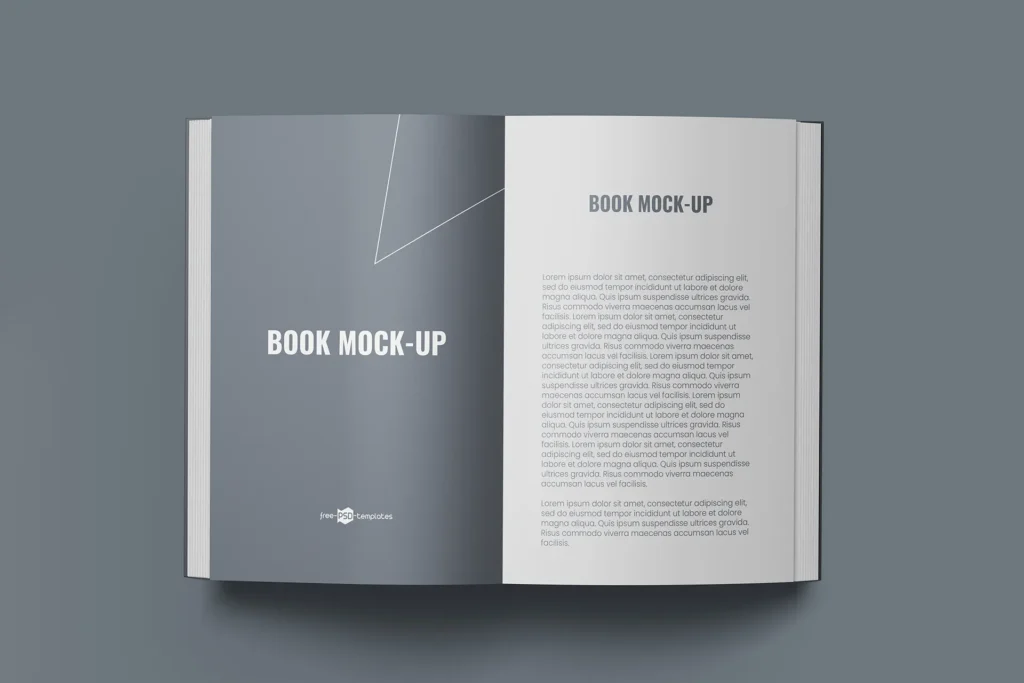
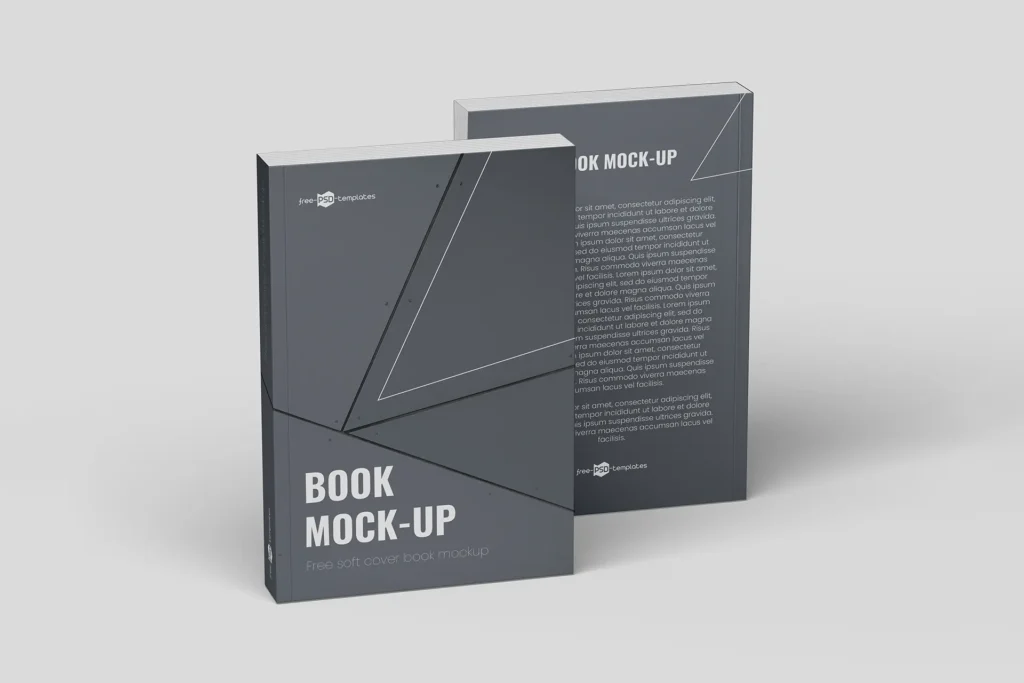
Specification
- File Size: 303 MB
- Files: 3 PSD
- Resolution: 5000x4000px – 300 DPI (High-resolution)
- Layers: Fully editable and organized
- Compatibility: Adobe Photoshop & Photopea
- License: Free for personal and commercial use
How to Use
- Download the Mockup: After downloading, unzip the file if needed.
- Open the File: Use Photoshop (or the recommended software) to open the mockup file.
- Insert Your Design: Double-click the smart object layer. This will open a new window.
- Place Your Design: Drag and drop your artwork into the smart object window. Save and close it.
- Final Adjustments: Your design will automatically appear on the mockup. Make any additional adjustments to size or position if needed.
- Save and Export: Save your changes, and your mockup will automatically update. Export the final design in your desired format.