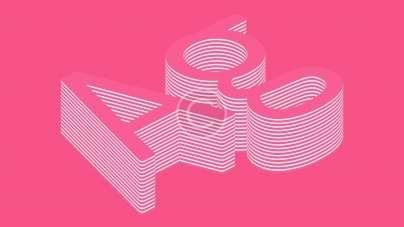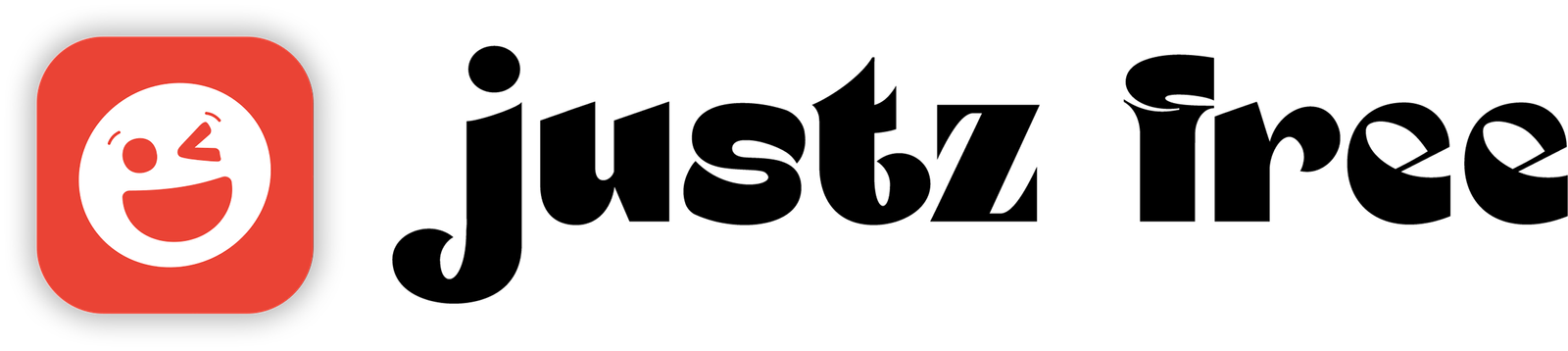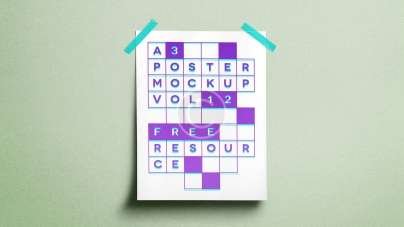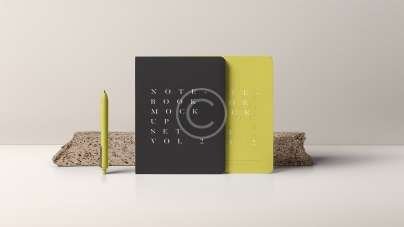20 illustrations and 7 backgrounds together Lorem ipsum dolor sit amet, elit. Conse risus vel congue eget vehicula. Nullam ipsum elit, faucibus ut odio molestie, vehicula hendrerit nunc. Aenean tincidunt leo a viverra hendrerit. Phasellus in aliquet mi. Interdum et…