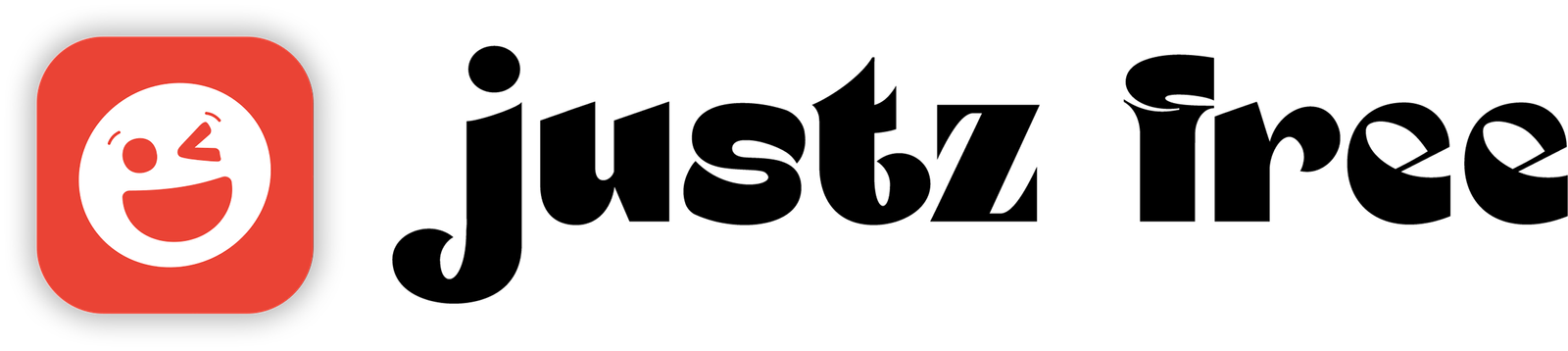Present your logo, branding, or typography designs with this Free Logo Design on Rolled Paper PSD Mockup. Created by Creatoom, this high-quality mockup features isolated objects, editable textures, and customizable colors, giving you full control over the final look. The smart object layers make it easy to insert your artwork and achieve a realistic, professional presentation in just a few clicks. Whether for branding projects, client presentations, or portfolio showcases, this free PSD mockup is a must-have. Download now and elevate your logo design!
Specification
- File Size: 7952×5520 px
- File Type: PSD, JPG
- Resolution: 300 DPI (High-resolution)
- Layers: Fully editable and organized
- Compatibility: Adobe Photoshop & Photopea
- License: Free for personal and commercial use
How to Use
- Download the Mockup: After downloading, unzip the file if needed.
- Open the File: Use Photoshop (or the recommended software) to open the mockup file.
- Insert Your Design: Double-click the smart object layer. This will open a new window.
- Place Your Design: Drag and drop your artwork into the smart object window. Save and close it.
- Final Adjustments: Your design will automatically appear on the mockup. Make any additional adjustments to size or position if needed.
- Save and Export: Save your changes, and your mockup will automatically update. Export the final design in your desired format.