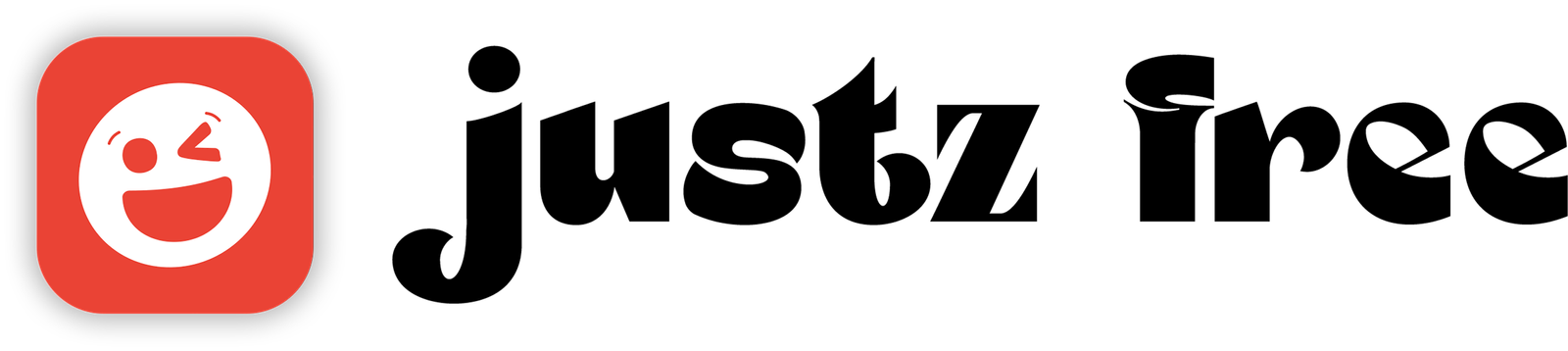Introduction
What is Photopea?
Photopea, a web-based graphic design and image retouching tool, was created by Ivan Kutskir, a 27-year-old graduate of Charles University in Prague. It was first released in September 2013 but it got popular in 2022. It’s a user-friendly and kind of combined version of many tools and looks like Photoshop but in a different way. This free editor allows users to design social media posts, banners, and mockups, and perform retouching using both raster and vector graphics. Compatible with nearly all web browsers, Photopea serves as a valuable alternative to Adobe Photoshop, offering a comprehensive suite of features for designers.
Designers really like Photopea because it’s good for fixing photos, making posts or banners, and other design stuff. It’s kind of like a free version of Adobe Photoshop, but it has fewer tools. We recently compared Photopea to Canva and Photoshop in an article—check it out!
Right now, Photopea only works on computers/tablets, not on phones. But they might make a mobile app in the future. So, if you want an easy and free graphic design tool, Photopea is a good choice!
Why Learn Photopea?
- It’s free to use and can be used from anywhere and anytime. You just need a desktop/laptop with an internet connection.
- Photopea offers a similar kind of experience as Adobe Photoshop offers but with fewer tools.
- No Need to install any software to use Photopea, It’s Quickly accessible via any browser.
- You can use Photopea to design your social media posts, any kind of graphics, retouching, and much more.
- It’s a Suitable and best tool for beginners to start in the graphic designing era.
Who is This Guide For?
This guide is designed for those who are beginners or new to Graphic Designing. It’s suitable for:
- Absolute Beginners, If you’ve never used Photopea before or have limited experience with this kind of tool, this can be your ideal starting point.
- Graphic design enthusiasts or companies who are looking to learn how to create eye-catching visuals in Photopea.
How to Use Photopea Online?
- Open www.photopea.com & Click on Account.
(NOTE: The Login part is not mandatory, so feel free to skip it.)
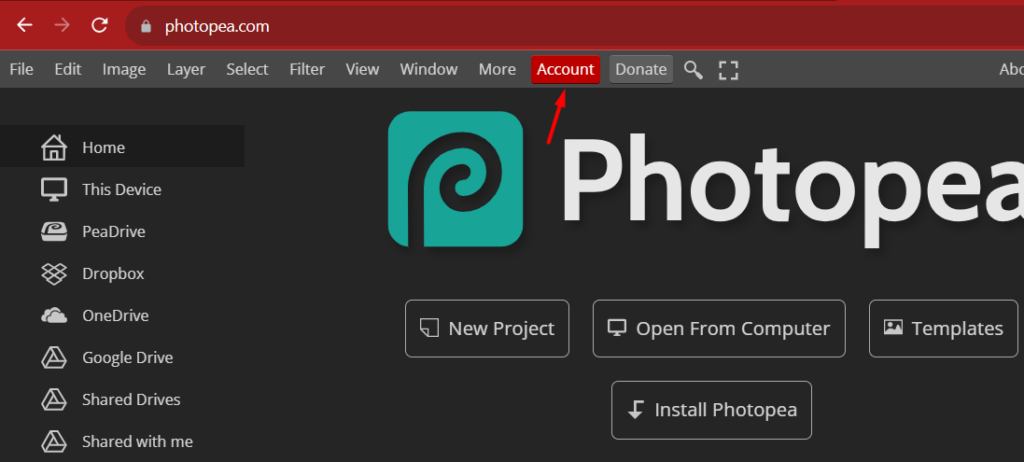
- Click on Login (you can either start with a free plan or purchase to unlock premium tools)
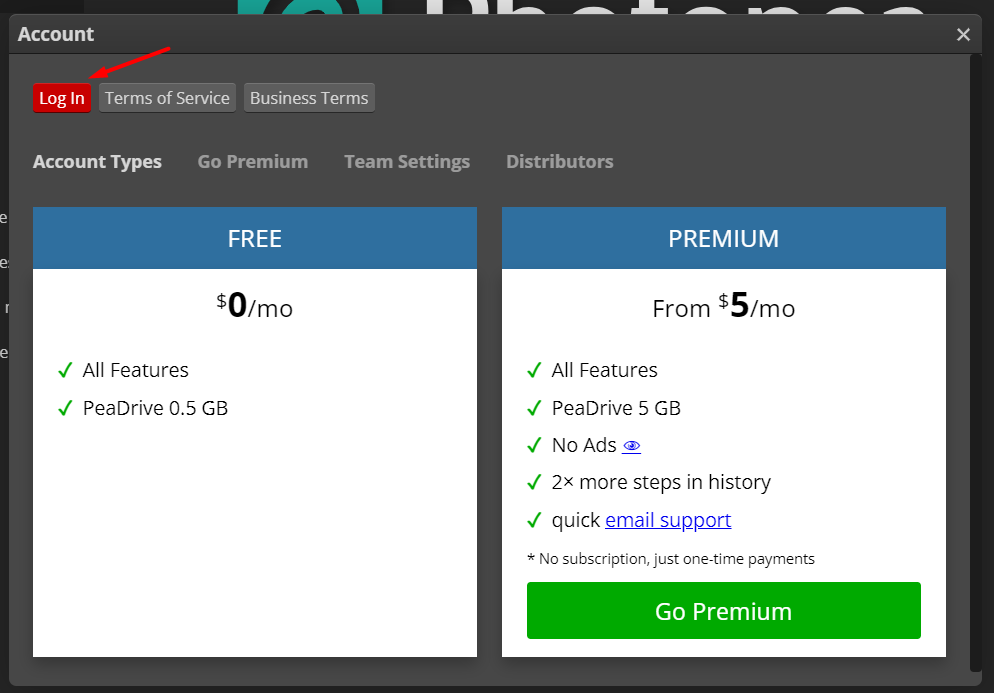
- Login using Google, FB, GitHub, or Microsoft account.
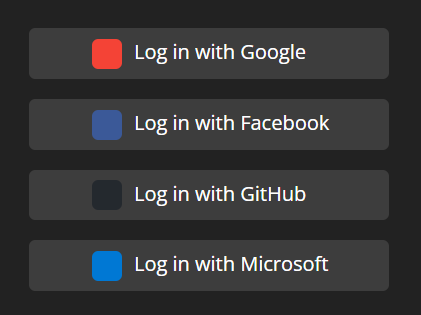
Now You have been logged in and you can start your designing part. You can either start from scratch or can use any existing PSD. You can also download some free mockup templates available on our website; Click HERE!
To start from Scratch, Follow the tutorial.
If you already have any PSD files; You can follow the following tutorial
FAQs
Is Photopea good for beginners?
Yes, Absolutely Photopea is a great free tool for beginners and those who are looking to start learning
graphic design. You can use it to build a strong foundation and improve your skills as well use to complete
some free or paid projects. Once you’ve become skilled with it, you can either upgrade to paid plans or try
other paid software like Adobe Photoshop.
Is Photopea hard to use?
Photopea is the best simple tool for any designer. You only need to understand some basics, and if you’ve
used Photoshop before or know how to work with Photoshop, you’re good to go.
Is Photopea completely free?
Photopea has two options: Free and Paid plans, The Free plan provides many tools for you to use; which is
enough for the new designer. Then you can switch to their paid plans based on your needs.
Is Photopea online only?
The Photopea Team says that you can use Photopea on Google Chrome, even without the internet. You can also download files in different formats, not just for using it. (also verified by justzfree team)
Check Out Our Collection of High Quality Mobile Wallpapers
Download Free Premuim Mockups for Advertising & E-commerce Purposes