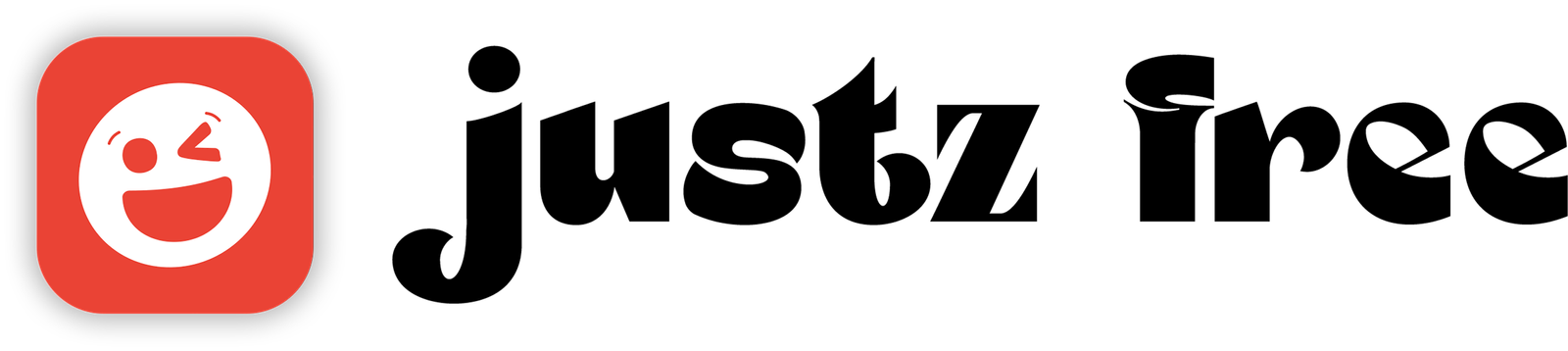Nowadays, Adobe Photoshop stands as an impressive tool for graphic designers. However, it can be quite expensive, especially for smaller designers who seek a more budget-friendly alternative. Some may consider using a cracked version of Photoshop, which is both illegal and potentially harmful to your computer due to the risk of malware and corruption.
Instead of this, there’s a great solution to use a similar tool for free, and it’s called Photopea. In this blog post, we’ll show you how to use Photopea for free and enjoy many of the same features as Photoshop without breaking any rules or putting your computer at risk.
What is Photopea?
Photopea is a free easy-to-use web-based editor for graphic designing or for image retouching usage. Photopea was developed by Ivan Kutskir; A 27-year-old graduate of Charles University in Prague. It was first released in September 2013 but it got popular in 2022. It’s a user-friendly and kind of combined version of many tools and looks like Photoshop but in a different way. You can use Photopea free to design your social media posts, banners, mockups, retouching, and much more. It both worked with raster and vector graphics and was also compatible with almost all web browsers like Chrome, Edge, Safari, Firefox, and Opera.
Is Photopea the same as Photoshop? and is it Free to use?
Photopea is like a free version of Photoshop. They are quite similar, but there are some things Photoshop can do better, such as the generative fill tool. Normally, you need to pay for Photoshop, but Photopea is a free online alternative for Photoshop with both free and paid options. There are also other tools out there like Canva that people use for graphic design. If you’re just starting out and not sure about buying Photoshop, you can try Photopea or use the trial version of Photoshop to see what works best for you. It’s all about finding the right fit for your needs.
Is Photopea free for commercial use?
Photopea offers both free and paid plans, and both plans can be used for commercial purposes. You can use Photopea to design your ads, social media posts, banners, or any other graphic materials. It’s user-friendly and accessible anywhere with an internet connection.
What is Photopea good for?
Photopea is the best tool for people who are new in the graphic designing industry and want to use something like Photoshop without spending money. It’s good for individuals or businesses who want a free tool for creating things like posts, ads, banners, or other designs.
We’ve compared Photopea with some other software/tools. Take a look below.
Photopea vs Photoshop

When it comes to editing photos, Adobe Photoshop is the first choice for almost all graphic designers. And then there’s Photopea, which is like its cousin—similar in some ways, but yes there are many similarities present with Photoshop. Here’s a quick look at how they compare:
| Feature | Photopea | Photoshop |
| Price | Free & Paid | Paid subscription |
| User Friendly | Yes | Yes |
| Availability | Web-based | Desktop app |
| Suitable for | Beginners & casual users | Professionals |
| Tools and features | Basic to intermediate | Basic to advanced |
| Operating system | Any OS with a web browser | Windows, macOS, iPadOS |
Beyond the above chart, Both Tools offers similar kind of tools like layers, masks, filters, adjustments, selection tools, smart objects & more.
So, which one should you go for? If you’re just getting started and want a free ride, Photopea is an excellent choice. And if you’re already familiar with Photopea, making the jump to Photoshop might just be your next heroic adventure.
Photopea vs Canva

Canva is a popular choice for designers who are just starting out or want something simple to use. It’s a great option if you’re not a pro at editing photos. On the other hand, Photopea is a bit more advanced compared to Canva. If you’re looking for something with more editing power, Photopea is the way to go. Canva is easier to use because it has a bunch of templates and design stuff you can use. This makes it perfect for people who want to make professional graphics without a lot of hassle. So, if you’re new to editing or just want a quick and easy way to create cool graphics, Canva is also a great choice for you!
| Feature | Photopea | Canva |
| Price | Free & paid plans | Free & paid plans |
| User Friendly | Yes | Yes |
| Availability | Web-based | Web-based & mobile app |
| Suitable for | Beginners & casual users | Beginners, casual users, & small businesses |
| Tools and features | Basic to intermediate | Basic to intermediate |
| Operating system | Any OS with a web browser | Any OS with a web browser or mobile device |
Here is a more detailed comparison of some Specific Features
| Feature | Photopea | Canva |
| Layers | Yes | Yes |
| Masks | Yes | No |
| Adjustments | Yes | No |
| Filters | Yes | Yes |
| Selection tools | Yes | Yes |
| Smart objects | Yes | No |
| Collaboration features | Limited | Extensive |
Overall, Photopea and Canva are both good options for users who need basic to intermediate graphic design features. However, there are some key differences between the two platforms. Ultimately, the best way to decide which platform is right for you is to try both of them out and see which one you prefer.
Our Point of View
So, which software are you thinking of using: Photopea, Photoshop, or Canva? Feeling overwhelmed? Well, the key to finding the right software is to consider your specific needs and situation. All three of these tools are excellent, and many people use them simultaneously based on what they require.
Consider some factors like your skill level, budget, and the type of design work you have in mind. Whether it’s for creating posts or making minor edits, the choice ultimately depends on your unique circumstances. So, don’t stress – make an informed decision that suits you best.
Download Free Premuim Mockups for Advertising & E-commerce Purposes