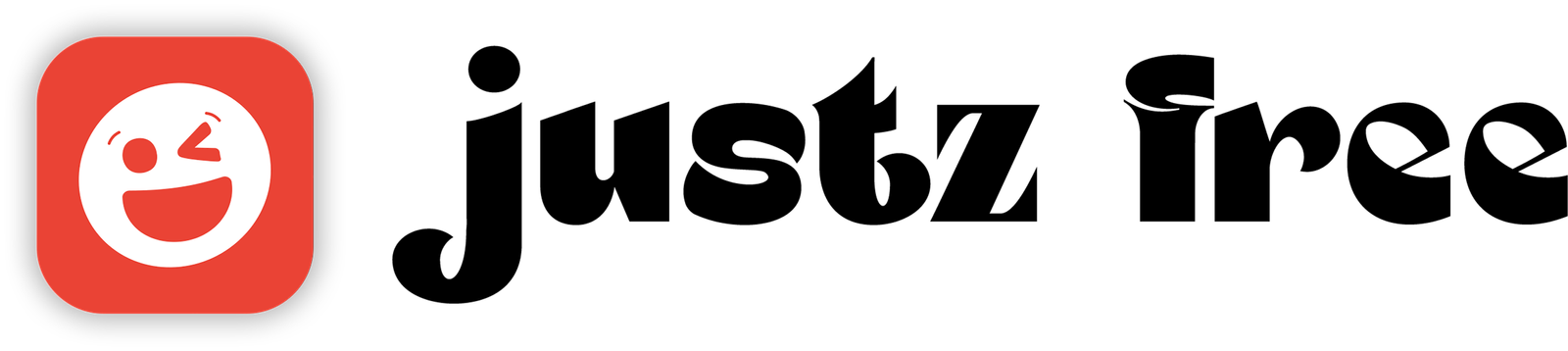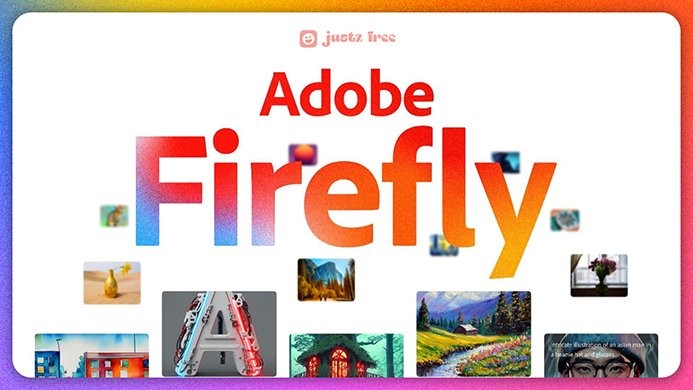The AI boom is still in its early stages and has already transformed the way we live and work, revolutionizing industries and unlocking new possibilities. Riding the wave of this Al boom, Adobe, the renowned software giant, has also released its latest innovation, Adobe Firefly. Adobe Firefly is a powerful Al platform developed by the Adobe team that allows users to create and edit images, videos, and much more by adding text-based prompts.
Adobe Firefly
Adobe Firefly is a new family of creative generative AI models coming to Adobe products, Firefly will offer new ways to ideate, create, and communicate while significantly improving creative workflows. Firefly is based on the Generative AI Model, powered by Adobe Sensei, Adobe’s artificial intelligence (AI), and machine learning (ML) platform. Sensei is used to train Firefly on a massive dataset of images, text, and other creative assets. This allows Firefly to generate high-quality, realistic content that is tailored to the specific needs of the user.
Firefly is still under development, but it has the potential to revolutionize the way that creative work is done. By providing access to powerful AI tools, Firefly can help creative professionals to bring their ideas to life more quickly and easily than ever.
Examples:
Generate Customized vectors, brushes, and textures just by adding prompts or through sketch images.
Generate or change the mood, weather, or atmosphere
And many more difficult things now will be possible to do effectively with just a single click or adding the prompt.
Features of Firefly
Adobe Firefly is a new family of creative generative Al models that will be coming to Adobe products. It is initially focused on the generation of images and text effects, but it is also expected to be used for other creative tasks in the future.
Here are some of the features of Adobe Firefly:
- Instant Image Generation: Firefly can generate high-quality images from a variety of inputs or text prompts. It also can generate beautiful scenes by selecting a part of any image and describing what to update on that selected part. It also can generate 3d images, resize images, text to vector images, and much more just by adding prompts.


- Text Images with Multiple Effects: Firefly can generate a variety of text effects, such as text with a gradient effect, Text with a 3D effect, and some more effects. For example, You could create a text image with the word dream and you can add your desired effect whether it’s a gradient, 3d effect or to cover with flowers or like that word in the balloon shape. You can select Multiple inbuilt effects to try which one suits you best.


- Fasten the Video Editing Process: Firefly is really a wonderful tool to save much time and money to do shoots again for fixing the minor things which need to be corrected while shooting or in raw frames. So Using Firefly you can change those parts of the video by selecting the part and giving text prompts. You can also use Firefly to change the weather or mood of the video, color corrections, create animations, and b-roll videos, edit captions in new different ways, find the best matching sound effects for the video, and also generating the storyboards of the scripts; All things in just a sec by adding or giving the prompts.
- Creative automation: Firefly can automate tasks such as image or video editing and text formatting, freeing up creative professionals to focus on more creative aspects of their work.
- Fasten the designing or editing process: Firefly makes it easier for designers or editors to do the work in a fastened way. Now you can create and do all edits in secs which takes so much time before the AI.
- Collaboration: Firefly can be used to collaborate on creative projects, allowing multiple users to work on the same project simultaneously
How to Access Adobe Firefly (Beta)
Adobe Firefly (Beta) offers a range of innovative features and tools that streamline the creative process and enable users to bring their ideas to life. To access Adobe Firefly (Beta), follow these simple steps:
Step 1: Visit the Adobe website at https://firefly.adobe.com/
Step 2: If you’re an existing Adobe Creative Cloud subscriber, log in to your account using your credentials. If you’re new to Adobe, you’ll need to create a Creative Cloud account, which you can do by following the on-screen instructions.
Step 3: Once logged in, You can use the available tools which are available to use.
Step 4: Scroll through the list of AI Tools. Click on the “Generate”
Step 5: Add prompts and customize it using the other effects.
You can also get some inspiration or discover prompts that other people are already used and shared with the community.
You can access it here, it’s totally free! And also please note: Currently; the generated images are only for testing purposes only or for personal use. But if you want to use those images in a commercial then you need to buy a Adobe Creative Cloud License, then only you can use it for your commercial purpose.
Some of Our Favorite Prompts of Adobe Firefly
We also tried some available tools of adobe firefly to learn and explore how it’s working. Here are some of our favorite prompts that we used and we loved it from the results we have got.
Prompt: fuzzy psychedelic caterpillar sitting on a mushroom

Prompt: motorcyclist with space suit riding on the moon with storm and galaxy in the background
How Adobe Firefly helps on a daily basis
Adobe Firefly is a powerful tool that can help you in a number of ways on a daily basis. Whether you’re a student, a professional, or just someone who wants to be more creative, Firefly is a great option.
- Marketing: Firefly can be used to create marketing materials for use in brochures, flyers, and social media posts. For example, a marketing manager could use Firefly to generate images of products or services or to create videos that showcase the company’s expertise.

- Education: Firefly can be used to create educational materials such as lesson plans, presentations, and quizzes. For example, a teacher could use Firefly to generate images of historical figures or to create videos that explain scientific concepts.

- Business: Firefly can be used to create business materials such as presentations, reports, research materials, and marketing materials. For example, An architect can design how the house will look with these props.



- Personal: Firefly can help an individual to get the creative work done on the firefly by providing them with new prompts and inspirations. For example, a student could use Firefly to generate images for a school project, or a hobbyist could use it to create new designs for their home decor.
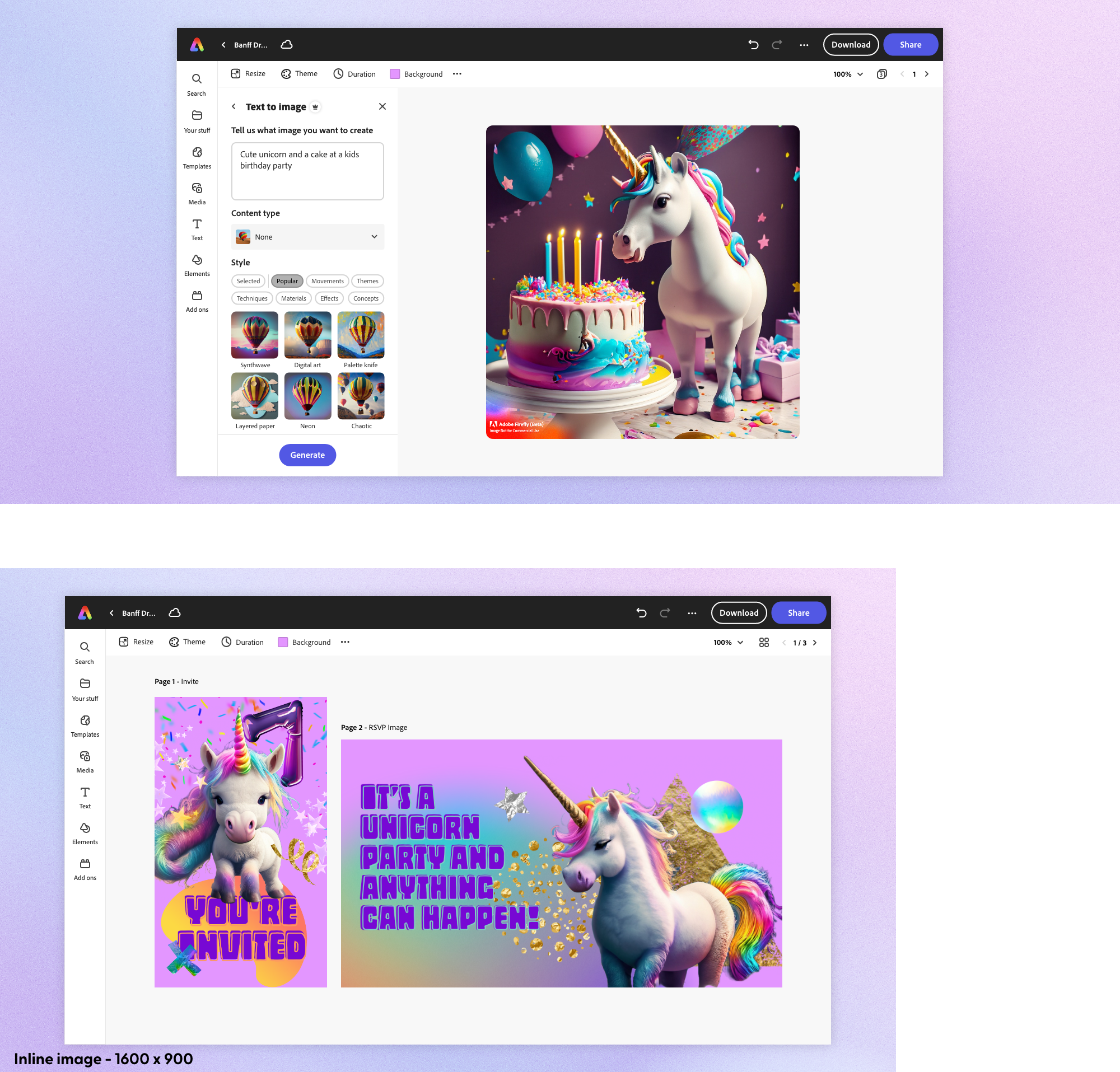
- Designers: Firefly can help designers to save time by automating repetitive tasks, such as generating images or creating text effects. This can free up designers to focus on more creative aspects of their work. Additionally, Firefly can help designers to create higher-quality creative assets by providing them with access to a wider range of creative possibilities.


- Developers: Firefly can be used by developers to create wireframes, prototypes, and documentation. For example, a developer can generate images to use in the websites or background to add to the background
- Video editors: Firefly can be used by video editors to create graphics, animations, and effects. For example, a video editor could use Firefly to generate images of different text styles or to create videos that feature realistic weather effects.
- Photographers: Firefly can be used by photographers to create new compositions, edit photos, and add text. For example, a photographer could use Firefly to generate images of different lighting scenarios, or photographs that are very hard to click.

Comparison with other AI Tools
In the rapidly evolving world of technology, artificial intelligence (Al) has become an integral part of various industries. And when it comes to creative software tools, Adobe Firefly (Beta) stands out as a powerful Al-driven platform. However, it’s essential to explore how Adobe Firefly compares to other AI tools available in the market. So in the above section, we compared the adobe firefly with some other best AI tools like “Midjourney” and “Dall-e”.
- Comparison of Image Generation with the same prompts
Prompt: ad about burger weight loss, colorful, orange, and blue



Prompt: ad about having cybernetic eye, futurist, cool , sport



Prompt: Robot in our space



- Prompt sensing: DALL-E, Midjourney, and Firefly all use prompt sensing to generate images. There are some differences in this software that the mid-journey and firefly understand the prompt easily instead of dall-e but in some cases all will take more time to understand according to the hardness of the prompt
- Image generation: DALL-E, Midjourney, and Firefly all generate high-quality images. However, there are some differences in the style of the images they generate. We noticed mid-journey and Firefly work better than Dall-e, and in most cases, firefly beats the challenge and gives the best useful outcome
- Outcome: The outcome of using DALL-E, Midjourney, or Firefly depends on the specific needs of the user. It also depends on the hardness of the prompt. Firefly and mid-journey equally performed well on the first attempt.
- Multiple tools and features: DALL-E, Midjourney, and Firefly all are the best tools but Firefly offers more easy-to-use inbuilt features according to needs, and it also includes many options if we want to collaborate and convert that image into video. So Firefly meets the needs of the user instead of others as they only do work when we give some prompts.


Ultimately, the best Al image generation tool for you will depend on your individual needs and preferences. If you are looking for a tool that is easy to use and produces high-quality images, Adobe Firefly is a good option. If you are looking for a tool that can generate creative and original images, Midjourney is a good option. And if you are looking for a tool that is affordable, DALL-E is a good option but for us, we feel the quality results we got in the first attempt are not much satisfactory as compared to others but it will be fixed with more inputs.
Need designing experience to operate Adobe Firefly
No, You don’t need design experience to operate Adobe Firefly. To use Firefly, you simply need to provide it with some input, such as an image, text, or a description of what you want to create. Firefly will then generate a variety of creative options for you to choose from.
If anything is important and necessary to operate Adobe Firefly, that is my creative mind so that you know what prompt gives me the best results. So if you’re not good at thinking creative things then it’s better to delegate the designing tasks to a designer. Designers have the ability to think creatively and their experience in the designing era also beats the newbie or beginner who enters this field. So with the benefits of creative minds and AI Technology, anyone can generate beautiful results using Adobe Firefly.
Generated Images by abode firefly are copyrighted free or licensed
During the Beta Version, all images generated from Adobe Firefly are not copyright free. They are fully licensed under the Adobe Stock Standard License. Initially, You can share those copyrighted images generated by Firefly, but it is important to ensure that you do not violate the Creative Cloud GenAI Beta Additional Terms and GenAI Beta User Guidelines. Additionally, please remember to tag the photos with #AdobeFirefly. To download any generated image from Adobe Firefly, simply click on the three dots and select the “Download” option. The image will be automatically downloaded with the Adobe Firefly watermark in the footer.
Commercial use of the generated images is not currently available during the beta phase of Adobe Firefly. However, upon official launch, users can access Adobe Firefly for commercial purposes by purchasing a plan. Adobe Firefly can be utilized within the Photoshop Beta version for users with a Creative Cloud plan, enabling the same Generative Al Technology. Enabling content credentials in Photoshop Beta is recommended for securing image attribution and history data. You can check this link to learn how to enable this feature or to inspect an image’s credentials click here
Please ensure responsible usage of the downloaded content, adhering to the Creative Cloud GenAI Beta Additional Terms and GenAI Beta User Guidelines.
How Adobe Firefly Will Impact on the Creative Jobs or Industry
There is no doubt that Adobe Firefly is a truly powerful tool for creating or editing stunning graphics and seconds using videos within prompts. It has the potential to impact the creative industry in numerous ways.
Positive impacts
- Increased productivity: Firefly can help creative professionals in saving time by automating tasks like concept sketching and ideation. This ability can provide them with additional time to concentrate on the more creative aspects of their work.
- Improved collaboration: Firefly is a useful tool for collaborating with other creative professionals on projects. For example, a designer can use Firefly to generate concept sketches for a new product and subsequently share them with engineers and marketers to gather feedback.
- New creative possibilities: Firefly can help creative professionals in exploring new ideas and opportunities. For example, photographers can utilize Firefly to generate images of unfamiliar locations they haven’t visited, while filmmakers can employ Firefly to generate concept art for their upcoming films.
Negative impacts
- Job displacement: AI tools like Firefly could lead to job displacement in the creative industry by automating tasks that are currently performed by humans. For example, Al tools could generate high-quality images and designs from prompts in secs, which could lead to reduced demand for graphic designers. Creative professionals who want to stay ahead of the curve need to be prepared to embrace Al and learn how to use it to their advantage.
- Reduce creativity: AI tools can reduce creativity by providing users with pre-made options and solutions, which can lead to users becoming less likely to come up with their own ideas. This is because AI tools can take away the need for users to think creatively, as they can simply use the AI tool to generate something for them. This can lead to users becoming lazy and less engaged in the creative process.
Overall, the impact of Adobe Firefly on the creative industry is likely to be mixed. It has the potential to both increase productivity and collaboration and to create new creative possibilities. However, it is also possible that it could lead to job displacement and reduced creativity.
Only time will tell how it will ultimately impact the creative industry. So if you’re a creative professional, don’t be afraid of Al. Embrace it! With the right skills and attitude, you can use Al to take your creativity to the next level.
The partnership of Google Bard and Adobe Firefly
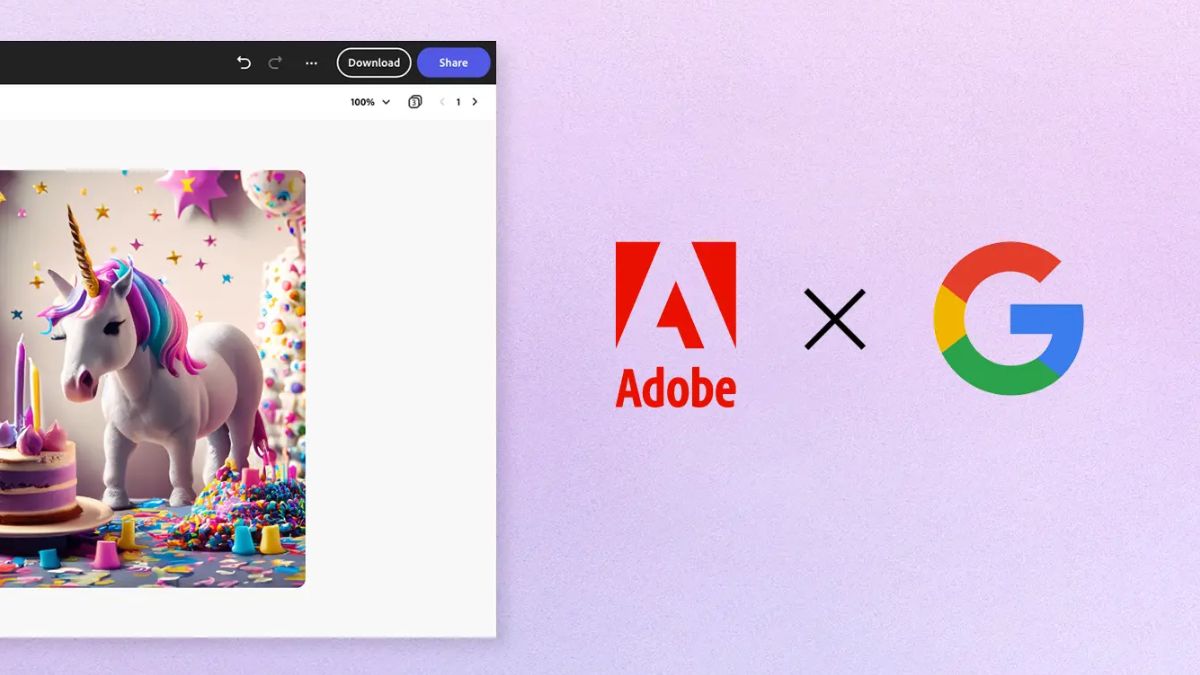

In May 2023, Google and Adobe officially announced a partnership to bring Adobe Firefly to Bard. Bard is Google’s experimental conversational AI service, while Firefly is Adobe’s generative AI technology. With this partnership, users can create images from their own text or prompts directly on Bard and then edit or modify those generated images using Adobe Express. This will make it easier for users to create high-quality content without having to learn how to use complex software. Bard also incorporates Google Lens to enhance image search capabilities, providing users with more accurate and relevant results from Adobe Firefly.
The partnership between these two industry giants represents a major step forward in the field of AI and has the potential to make AI more accessible and useful for a wider range of people. Together, Bard and Firefly can help designers to create better products and services that meet the needs of their users.

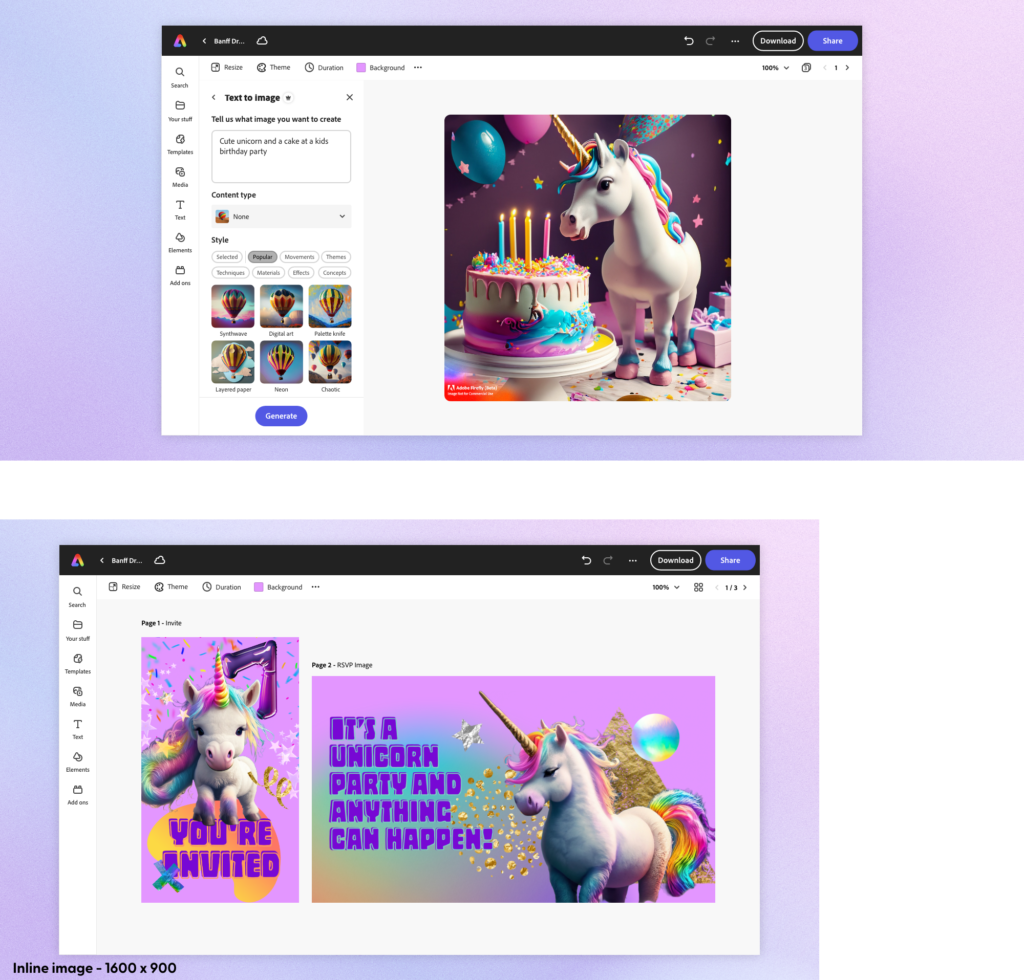
Adobe and NVIDIA Partnership

Like Google, Adobe has partnered with NVIDIA, a leading company that designs graphics processing units (GPUs) and system-on-a-chip (SoC) units for the gaming and professional markets. Together, they have developed Adobe Firefly, a family of creative generative AI models integrated into Adobe Creative Cloud, Adobe Document Cloud, and Adobe Experience Cloud workflows. NVIDIA Picasso, a cloud service, powers Firefly by utilizing NVIDIA’s AI and computing expertise. Picasso includes a range of models known as ‘Edify’ and offers algorithms for text-to-image, text-to-video, and text-to-3D functionalities.
This collaboration between Adobe and NVIDIA is a significant milestone in the field of generative AI. By combining Adobe’s expertise in creative software with NVIDIA’s AI and computing capabilities, Adobe Firefly is set to revolutionize content creation for creative professionals.
Adobe Stock Price Increases After Announcement of Firefly AI

Adobe’s stock price increased by 3.4% on Friday, to close at $454. This was the highest close for the stock since April 5, 2022. The increase in stock price came after Adobe announced plans to monetize its Firefly artificial intelligence product. Adobe plans to launch a business-scale version of Firefly for Enterprise in the second half of 2023. Analysts believe that Firefly could be a major growth driver for Adobe in the coming years.

Adobe CEO Shantanu Narayen said that Firefly is a “game-changer” for the company. He believes that Firefly has the potential to revolutionize the way people create content. Narayen also said that Firefly is a key part of Adobe’s strategy to become a leader in artificial intelligence.
The launch of Firefly Al is a positive sign for Adobe. The company has been investing heavily in Al in recent years, and Firefly Al is one of the most significant Al products that Adobe has released to date. If Firefly Al is successful, it could help Adobe to attract new customers and grow its market share.
When will it be officially launched in Adobe products?
Adobe Firefly is currently in beta testing and is scheduled to be released in the second half of 2023. Adobe has not yet announced specific dates for the release of Firefly in its products. However, a generative AI, which is also a part of the Firefly, has been included in the Photoshop Beta. Furthermore, you can access the beta version of all Firefly features conveniently through Adobe Express. Adobe Express is similar to Canva but more powerful with Firefly AI. Adobe Express is a great tool for anyone who wants to create beautiful, engaging content like social media posts, flyers, posters, invitations, marketing materials, and much more. Whether you’re a student, a business owner, or just someone who loves to create, Adobe Express provides all the necessary tools to help you get started.
Here are some of the Adobe products that are likely to be updated with Firefly:
- Photoshop: In Photoshop, It’s already available in the beta version with the name Generative Fill (it’s the same element that is used in Firefly), and it is likely that it will be released in the general version of Photoshop in the second half of 2023. It Will allow users to create realistic images and text effects with the help of artificial intelligence.
- Illustrator: Like Photoshop, It will also be released in Illustrator, which is a vector graphics editor. It can be used in Illustrator to create vector graphics, which are scalable and can be used for a variety of purposes, such as print, web, and mobile.
- InDesign: It will also be released in InDesign, which is a layout and design software. It can be used in InDesign to create layouts and designs that are more visually appealing and engaging.
- After Effects: In After Effects which is a motion graphics and visual effects software, can be used to create motion graphics and visual effects that are more realistic and engaging.
Conclusion
The future of AI is bright, offering opportunities for revolutionizing industries and improving efficiency, but it also carries risks such as job displacement, and bias. As machines become capable of performing tasks that are currently done by humans. The future of AI is uncertain, but it is clear that AI will have a major impact on our world. It is important to start thinking about how we can prepare for the future.
Overall, the coming of Adobe Firefly and all the partnerships is a positive development for the creative industry. The partnerships that Adobe has made with companies like NVIDIA and Google will allow Firefly to reach a wider audience and provide even more powerful features. This will make Firefly a valuable tool for creative professionals of all levels and might be it will take the place of all other software.