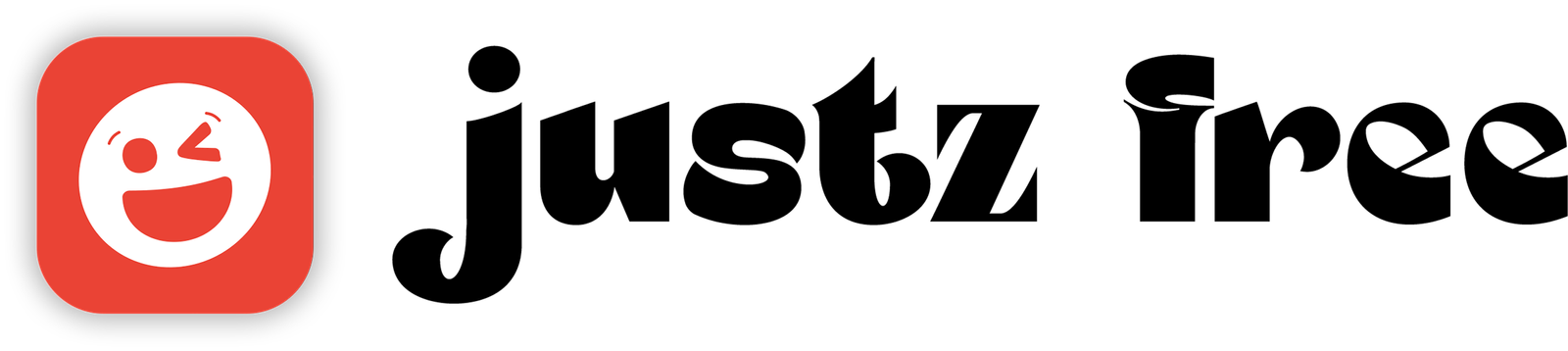Have you ever tried using software to make awesome graphics or videos for social media? If you have, you probably know that it can be tough because it requires Good level of Knowledge and skills to create stunning designs. So, what’s the solution?
Well, according to a recent study by Adobe, 73% of people say that visual content grabs their attention more than just plain text. And with over 1 billion active users on social media, there’s no better time than now to start creating eye-catching visual content using Adobe Express.
You may have heard of Adobe Express before, but you might remember it by its previous name, Adobe Spark. It was first launched back in 2017 and quickly gained popularity, with over 10 million people using it every month in 2019. However, it experienced a huge surge in usage in 2020 when businesses and individuals relied heavily on online platforms to connect with others during the COVID-19 pandemic.
Nowadays in 2023, Adobe has released a new beta version of Adobe Express! In this article, we’ll show you exactly what they are updated with, why it’s different from Canva, how you can get free access to Adobe Express, and will Adobe Express beat the competition.
Ready? Then let’s begin.

What is Adobe Express?
Adobe Creative Cloud (CC) Express is a free, easy-to-use platform that helps users to create visual content for their social media, web, and print projects. With Adobe Express, you can easily find templates, customize them, and share your designs with the world.
Whether you’re just starting out or you’re a professional designer, Adobe Express is the best tool for designing visual content. It’s designed to be super user-friendly, so even if you don’t have any design experience, you can still create stunning designs. All you need to do is drag and drop elements onto the canvas, customize them to your liking, and voila! You’ll have professional-looking designs ready to share with the world.
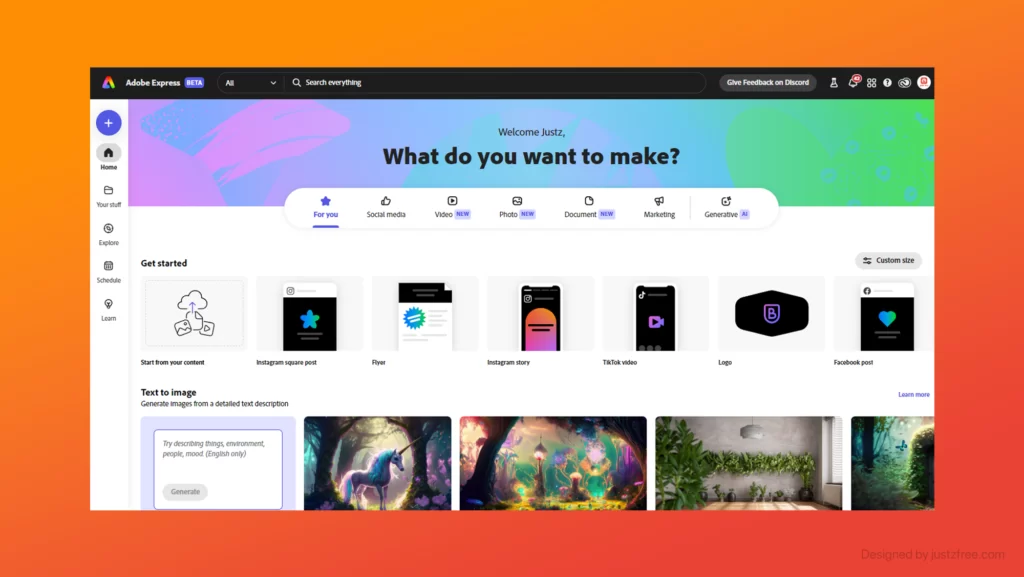
What’s new in Adobe Express Beta 2023?
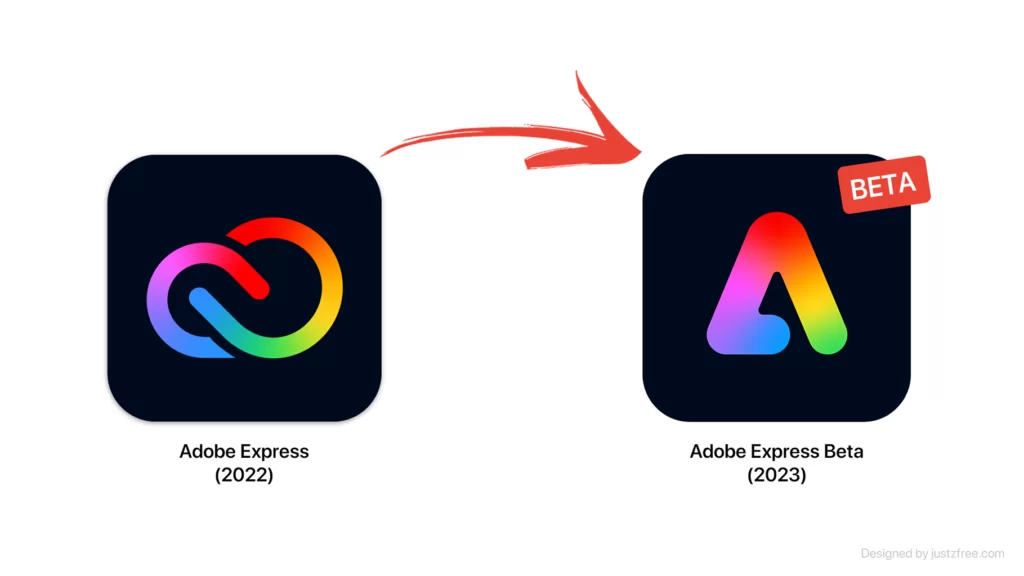
Since from beginning, Adobe has been working tirelessly to enhance Adobe Express, making it the ultimate tool for creating breathtaking graphics with ease. Now, in the exciting Beta 2023 release, Adobe has introduced even more incredible features and improvements. Let’s take a look at some of the noteworthy additions:
- All in One Tool: Adobe Express serves as an all-in-one tool for all your graphic design needs. Whether you need to edit photos, create logos, or design social media graphics, Adobe Express has you covered. In the beta version, they added many more features and tools to enhance your design experience Like the PDF editor and many more project templates.
- New Interface: Adobe Express did a lot of things in the UI to make it look more elegant, user-friendly, and fully arranged for easy access to all its features. Overall, the improvements made to the Adobe Express UI have greatly enhanced the user experience and made it easier for users to create stunning designs and edits. One of the notable changes is the simplified toolbar, which provides quick access to find project templates according to our needs. Additionally, the color scheme and layout have been optimized for better visual appeal and ease of use.
- Create Awesome Videos: Adobe Express Beta is a great tool for anyone looking to create amazing videos quickly and easily. With a user-friendly interface and a wide range of features, this Tool makes it easy to edit, crop, and enhance your videos with just a few clicks. Whether you’re a professional videographer or a novice filmmaker, Adobe Express Beta has everything you need to create high-quality videos that will impress your audience.
- Real-time collaboration and commenting: Adobe Express Beta has greatly improved the workflow for graphic designers and teams. With the ability to instantly share and edit projects with colleagues, the process of creating and finalizing designs has become much more efficient. It will help you to increase productivity and complete the project easily and effectively. The commenting feature also allows for clear communication and feedback, ensuring that everyone is on the same page and any necessary changes are made promptly. Additionally, the option to save and share files directly through the platform eliminates the need for multiple email threads and confusing file versions. Overall, Adobe Express beta has revolutionized the way designers work together and has greatly enhanced the creative process.
- New Templates and assets: Adobe Express beta has recently added new templates and assets to enhance the user experience. These additions have been made with the aim of providing more options to users, allowing them to create more professional and visually appealing designs. The new templates cover a wide range of categories, including social media posts, flyers, brochures, and business cards. Additionally, the new assets include icons, illustrations, and stock photos that you can easily incorporate into their designs.
- Adobe Photoshop and Illustrator integration: In Adobe Express Beta, the highly anticipated feature that would greatly benefit users who rely on both programs for their creative work. With this integration, users can easily transfer files and work seamlessly between the two programs, streamlining their workflow and saving time. It’s really a game-changing feature that will enhance the user experience and improve productivity for creative professionals.
- Design with Generative AI: This is the most mind blowing function, adobe has introduced on this beta version. The Generative AI feature allows you to quickly generate multiple design options based on their input, making the design process more efficient and streamlined. With this feature, You can easily explore different design directions and experiment with various styles without having to start from scratch every time. With just a few clicks, you can apply mind-blowing effects and create captivating images and text using prompts.
Overall, Adobe Express Beta 2023 is a significant improvement over the older version. It offers a wider range of features and improvements that make it a more powerful and versatile design tool.
How to access Adobe Express (Beta)

Step 1: Let’s start by visiting the Adobe Express website. You can find it at https://www.adobe.com/express.
Step 2: Once you’re on the website, look for the “Join the Free Beta” tab and give it a click.
Step 3: A new page will open up. Look for the “Sign Up” button and click on it.
Step 4: Now, you’ll need to enter your email address and create a password. Make sure to choose a password that you can easily remember.
Step 5: Take a moment to read through the terms of service. If you’re okay with them, go ahead and agree to proceed.
Step 6: Lastly, click on the “Sign Up” button to complete the process.
Great! Now that you’ve signed up, you’ll gain access to the exciting beta functions of Adobe Express. These features are still being worked on, so they might not be as stable as the final versions. But they offer a sneak peek into what Adobe Express has in store for the future.
When you create graphics using the beta version of Adobe Express, you can use and share them with others, except for the ones generated by AI. Keep in mind that if you use the AI features or prompts, they can only be used for personal use and not for commercial purposes.
Currently, the new Adobe Express beta is available for computers, but don’t worry if you’re using a mobile device. The mobile version will be coming soon. In the meantime, you can still use the older version of Adobe Express, which also has handy apps for iPhones, Android, and tablets. If you want to find Adobe Express for your specific device, you can visit this link https://www.adobe.com/express/design-app
Content made in the Adobe Express Beta is for Commercial use or for personal only?
Yes, the content designed with Adobe Express Beta can be used for commercials, except for the content generated using Adobe Firefly Generative AI. If the graphics include generative AI content, then the content can only be used for personal purposes and not for commercial purposes. It is strictly prohibited to use that content as stated in the Creative Cloud GenAI Beta Additional Terms and GenAI Beta User Guidelines. If you wish to use those graphics for commercial purposes, you will need to subscribe to the paid plan once the stable version is released.
Comparison of Adobe Express Beta with other design tools
Adobe Express is a really powerful design tool to help you create stunning graphics for your social media or for any other projects. However, there are a number of design tools available, so it can be difficult to decide which one is better for you.
Adobe Express Beta vs Canva – Which is better?

When it comes to designing, Adobe Express Beta and Canva are two popular tools to choose from. They both have their own unique features and benefits. When comparing Adobe Express Beta with Canva, there are some notable differences in features:
- Seamless Integration with Other Adobe Products: One of the main advantages of Adobe Express Beta is its integration with other Adobe products, such as Photoshop and Illustrator. This allows for a seamless workflow between different applications and makes it easy to transfer files and projects between them.
- Wide Range of Design Options: Adobe Express Beta offers a wider range of design options, including more advanced tools for editing and manipulating images. However, Both tools are designed with a very simple and user-friendly interface, and for experts and those with less experience in graphic design.
- Layer Functionality: A major advantage of Adobe Express Beta is the ability to use layers to find a specific element in a complex design, which is currently unavailable in Canva and is an essential feature for any designer. Canva offers a more user-friendly interface and is more affordable for small businesses compared to Adobe Express Beta. While layers may be important for some designers, not all users require this feature.
- User-Friendly Interface and Affordability: Moving on to Canva, while it has gained popularity for its user-friendly interface and affordability, it’s important to analyze whether it’s the best option for small businesses. Canva may not offer as many advanced features as other graphic design software, but it can still be a great tool for creating basic designs and marketing materials.
- Availability: Both Tools are available on the web and on mobile devices also.
- Customer Support: Adobe Express Beta offers 24/7 customer support. Canva offers email support.
- Background Remover: Adobe Express Beta has a background remover feature that can remove backgrounds from images. Canva has a background remover feature, but it is not as powerful as the Adobe Express Beta feature.
- Image generation using prompts: Adobe Express Beta has a text-to-image feature that can generate images from text descriptions(known as Generative AI). Canva does not have a text-to-image feature.
Ultimately, the choice between Adobe Express Beta and Canva will depend on the user’s level of experience and specific design needs. Both platforms have their own unique advantages and disadvantages, and it is important to consider these factors before making a decision. Remember, it’s all about finding the tool that suits your needs and helps you unleash your creativity.
Adobe Express Beta vs Microsoft Designer AI

Both Adobe Express Beta and Microsoft Designer are fantastic design tools that can help you create amazing visuals. But they have their own unique strengths and weaknesses. Let’s take a closer look at what sets them apart:
- Feature Comparison: Adobe Express beta and Microsoft Designer Al both offer text-to-image capabilities, but Adobe Express beta also includes a variety of other features, such as a template library, a media gallery, and the ability to animate your designs. Microsoft Designer Al is more focused on text-to-image, but it does offer some basic editing features.
- User-Friendliness: Both Adobe Express beta and Microsoft Designer Al are easy to use, but Adobe Express beta is slightly more user-friendly. The interface is more intuitive, and the text-to-image generator is more powerful.
- Collaboration and Commenting: Adobe Express Beta gives you the ability to work together with others on your designs in real time with the feature of collaboration and commenting. This feature can be really handy for teams or groups working on the same project. However, Microsoft Designer App lacks this collaborative capability.
- Integrations: When it comes to integrations, Adobe Express Beta 2023 shines again. It seamlessly integrates with other Adobe products, such as Photoshop and Illustrator. Unfortunately, Microsoft Designer App offers to integrate with other Microsoft products, such as PowerPoint and Microsoft Edge.
- Image Quality: Adobe Express beta generates images with higher quality than Microsoft Designer AI. The images from the Adobe Express beta are more realistic and detailed. The images from Microsoft Designer AI are more cartoony and abstract.
- Personalization Options: Adobe Express beta allows you to personalize your images more than Microsoft Designer AI. You can add your own text, logos, and images to the images from Adobe Express beta. Microsoft Designer AI does not allow you to personalize your images as much.
- Media Gallery: Adobe Express beta has a larger media gallery than Microsoft Designer AI. You can find images, videos, and audio files to use in your designs. Microsoft Designer AI does not have a media gallery, but you can upload your own files.
- Platform Availability: Adobe Express beta is available on the web and on mobile devices(releasing soon). Microsoft Designer AI is only available on the web.
So, which design tool is right for you? If you are looking for a powerful tool with a wide range of features and mobile-friendly, Adobe Express is a good option. If you are looking for more storage with a free plan that offers unlimited storage, Canva is a good option. And if you are looking for a free tool with built-in AI tools, Microsoft Designer App is a good choice.
Future of Adobe Express Beta

Adobe Express is a super cool design tool that keeps getting better and better. The awesome folks at Adobe are always coming up with new stuff and making it even more amazing. You can bet that Adobe Express will keep growing and become even more powerful in the future. Get ready for some seriously awesome design magic!
Adobe Express is constantly adding new integrations and collaborations to its platform. Here are some of the latest integrations and collaborations that have been announced:
Check out the cool features of Adobe Express:
- Adobe Stock Integration: Get access to a treasure trove of amazing images, graphics, and videos right from Adobe Express. With this integration, finding and using high-quality assets for your designs has never been easier!
- Real-time Feedback with Frame.io: Collaborate seamlessly with others and receive instant feedback on your designs. Thanks to the collaboration with Frame.io, you can gather valuable input to ensure your designs are top-notch.
- Collaboration with Google Bard: Adobe Express and Google Bard have joined forces! Now, even if you’re not a design expert, you can still create breathtaking visuals. The collaboration of these two mighty tools makes designing and editing a breeze. Plus, working together on designs with others has become a walk in the park.
- Showcase on Behance: Share your amazing designs with the vibrant creative community of Behance. This collaboration opens up a world of opportunities to display your work, gather inspiration, and receive valuable feedback from fellow creators.
With Adobe Express and its fantastic collaborations, your design journey just got a whole lot more exciting and accessible!
Overall, We think the future of Adobe Express is looking incredibly bright. It’s a powerful design tool that keeps improving, and in 2023, it’s going to bring you more collaboration, smarter features, mobile convenience, and a smoother connection with other Adobe Products. Get ready for a fantastic design journey ahead!
Conclusion
In conclusion, Adobe Express is a game-changing tool for creating impressive content, even without design experience. With ready-to-use templates, AI-powered tools, and seamless integration with Adobe products, it’s the go-to choice for both businesses and individuals.
Looking ahead, Adobe Express Beta is expected to continue growing and getting even better. There’s a chance that Adobe will add more AI-powered tools and integrate them with other Adobe products. So, if you want to stay ahead and be on top of the latest trends, it’s definitely worth keeping an eye on Adobe Express as it keeps evolving and improving.
Overall, the future of Adobe Express Beta looks bright. Adobe is dedicated to developing this tool, and it’s likely to keep growing and improving in the years to come. If you’re searching for a powerful tool to create stunning designs, Adobe Express Beta is an excellent option to consider.
What are your thoughts on Adobe Express? Do you think it has what it takes to beat Canva and become the top choice for users?
If you are a professional then check various range of high quality premium mockups:
FAQs
What is Adobe Express Beta?
Adobe Express Beta is a new smart AI-powered tool to create content online. It was previously called Adobe Spark, but they changed it to Adobe Express. Now, they added some cool AI features and released a test version called Adobe Express Beta. It’s like a sneak peek to try out the cool new features.
Is Adobe Express Beta Free?
Yes, Adobe Express Beta is absolutely free for anyone to use. You can explore and try out all the new features without any cost. Enjoy creating with this smart tool without reaching into your wallet!