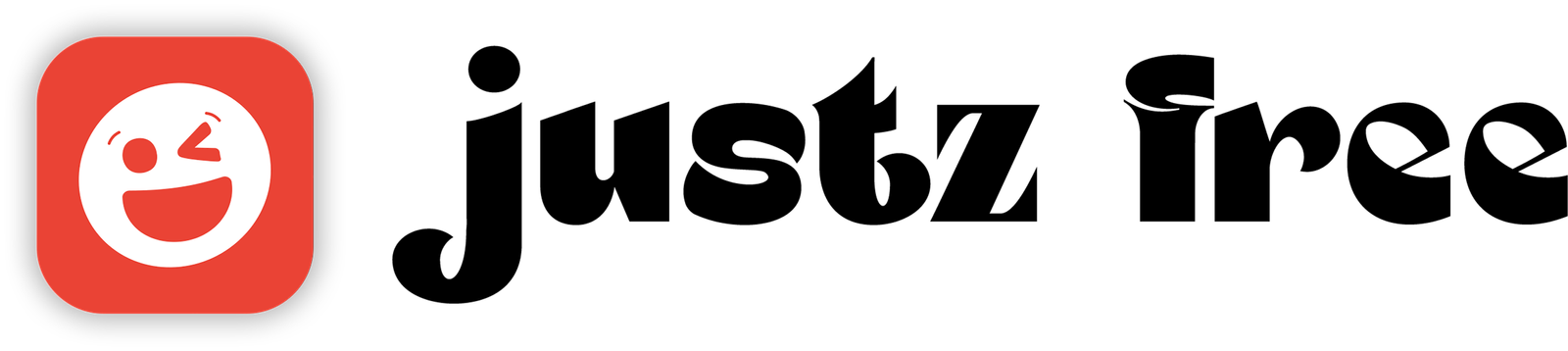In recent times, AI has been rapidly changing the world around us. It’s amazing how AI is now a part of our daily lives, from cars that drive themselves to virtual assistants that help us with various tasks.
Midjourney, one of the most fascinating tool in the graphic designing industry. Midjourney is a special kind of AI that can create images based on written descriptions. So, if you describe an image using words, Midjourney can generate a realistic picture that matches your description.
In this blog post, we’ll delve into the latest version of Midjourney 5.2 that has just been released. We’ll discuss the new features that have been added to this version and explore the different ways in which Midjourney is being utilized today. Furthermore, we’ll contemplate its potential uses in the future.
New Features
In the latest version 5.2, Mid Journey has made numerous updates to enhance functionality and achieve improved results. Here are the updated features in the newest version::
- Infinite Zoom Effects: In version 5.2, Midjourney introduced an infinite zoom effect. This effect allows you to expand the scope of an image while preserving its details. They added a Custom Zoom button, which enables you to modify the image to make it wider. Additionally, they included options to zoom out by 2x or 1.5x, allowing you to slightly reduce the image’s size or adjust a specific custom aspect ratio.
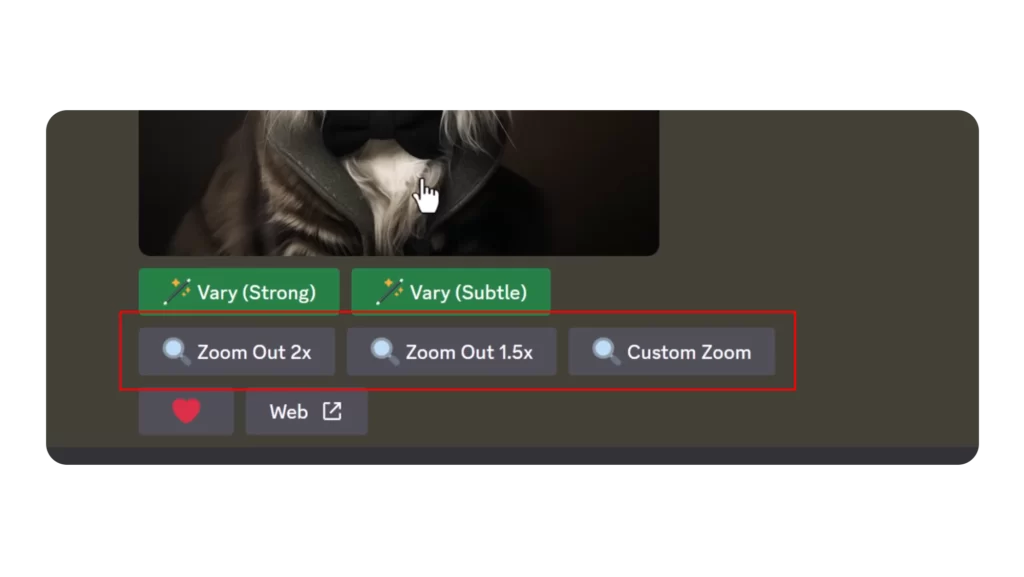
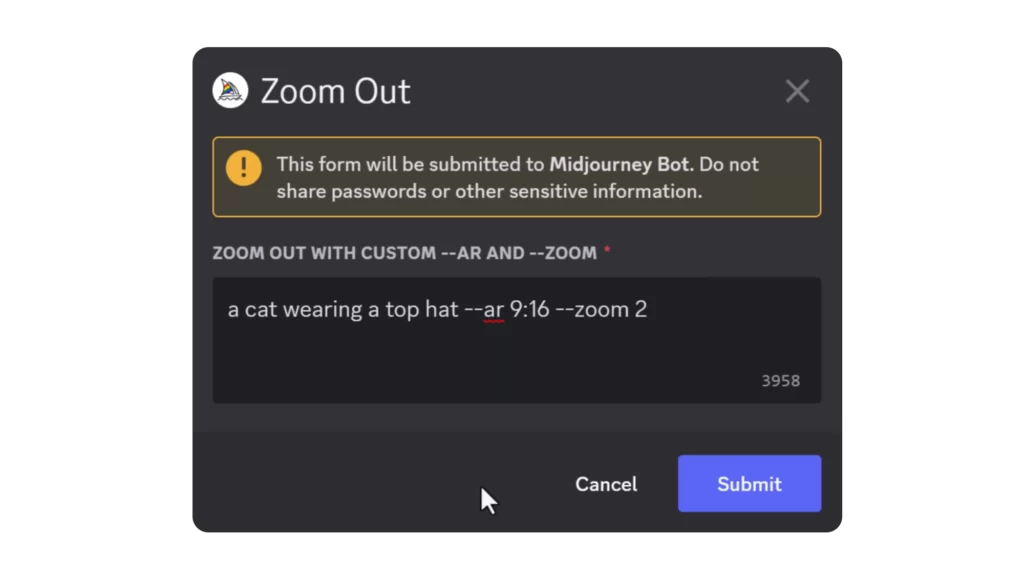
With the Custom Zoom feature, you can also specify what to include in the zoomed-out variation. Overall, it’s a delightful feature that allows you to incorporate multiple characters or effects into a single image.

- Improved Aesthetics: Midjourney V5.2 brings several enhancements to the appearance of the images it produces. The generated images are visually attractive and lifelike. This makes Midjourney V5.2 a robust tool for generating high-quality images for various purposes.

- Sharper and Details: The images generated by Midjourney V5.2 are sharper than the ones generated by previous versions. This improvement is attributed to several factors, including the implementation of a new image processing algorithm and training the model on a more extensive collection of images.

- Enhanced coherence: The images produced by Midjourney 5.2 are now more aligned with the text prompts used to generate them. This improvement is attributed to the implementation of a new text understanding model, which enhances the model’s comprehension of the text prompts and enables it to generate images that align more closely with the given prompts.


- Image variations:This feature enables users to adjust the level of diversity in their outputs. Midjounrney has added two buttons.
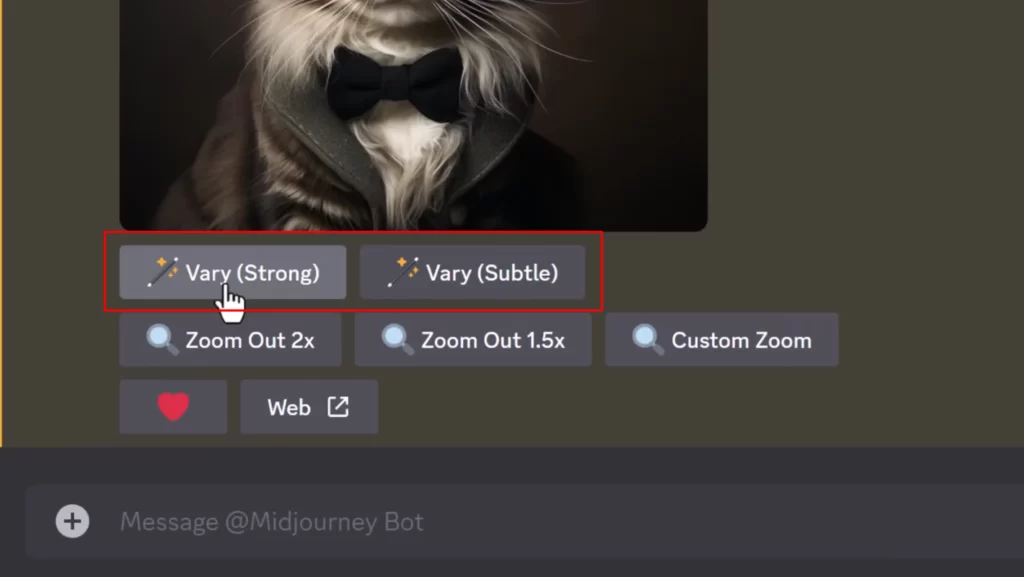
You have two options to choose from: Strong and Subtle. The Strong option produces visually captivating results, while the Subtle option generates more consistent results based on the provided prompt.
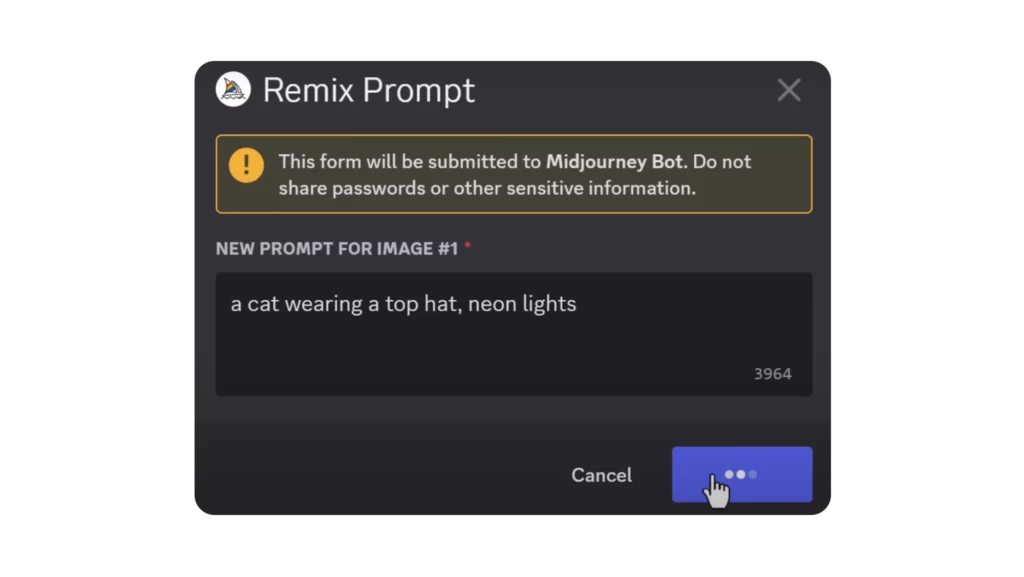

- shorten prompt: This new feature assists users in analyzing and recommending ways to make the prompt shorter by removing less effective words. It can aid users in crafting more concise and impactful prompts.

So you can paste that same text by adding /shorten command in front of the text
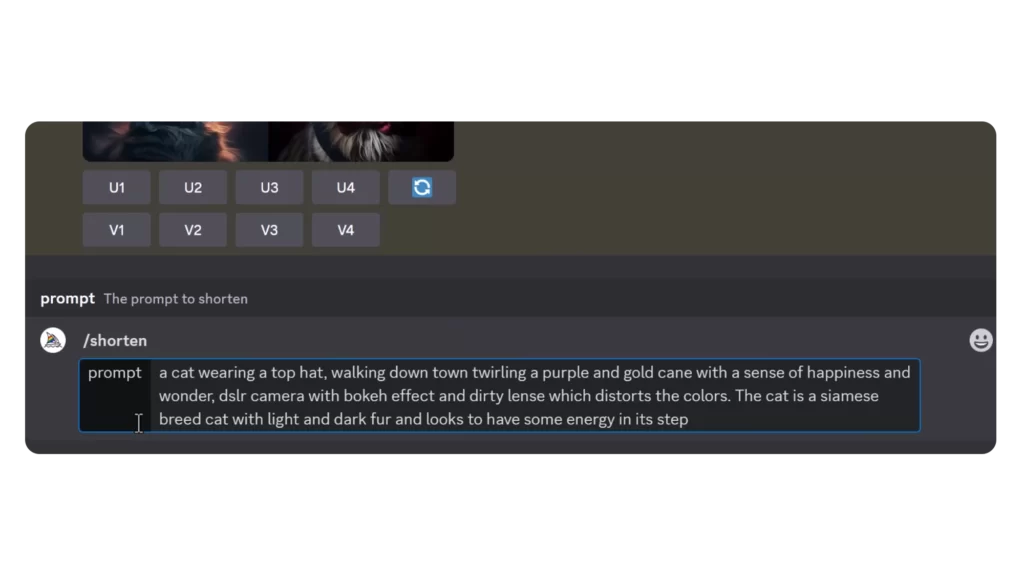
In the Result, it will give you some shortened prompts
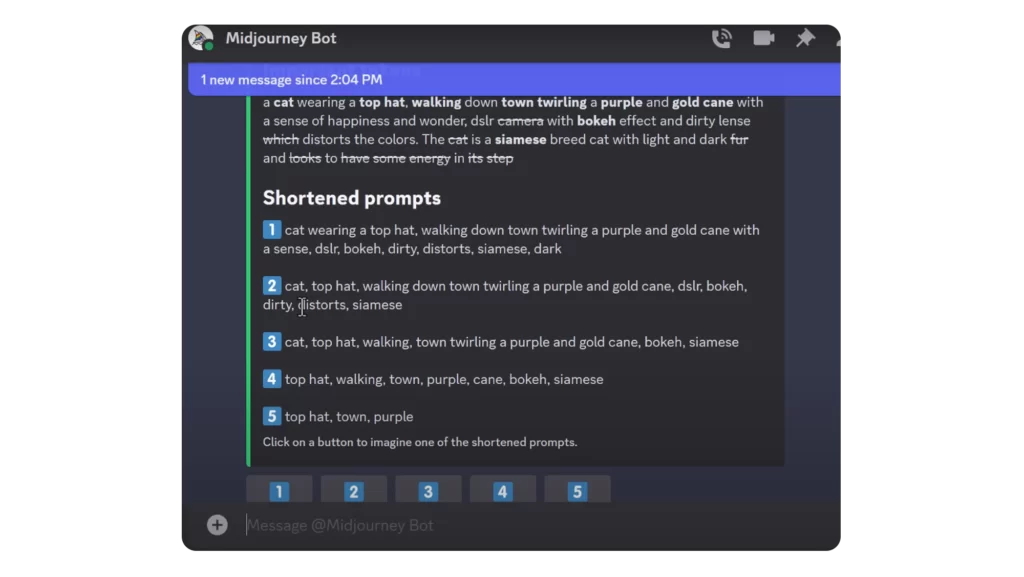
which you can use in the v5.2 just by pressing the number button on bottom side and than submit
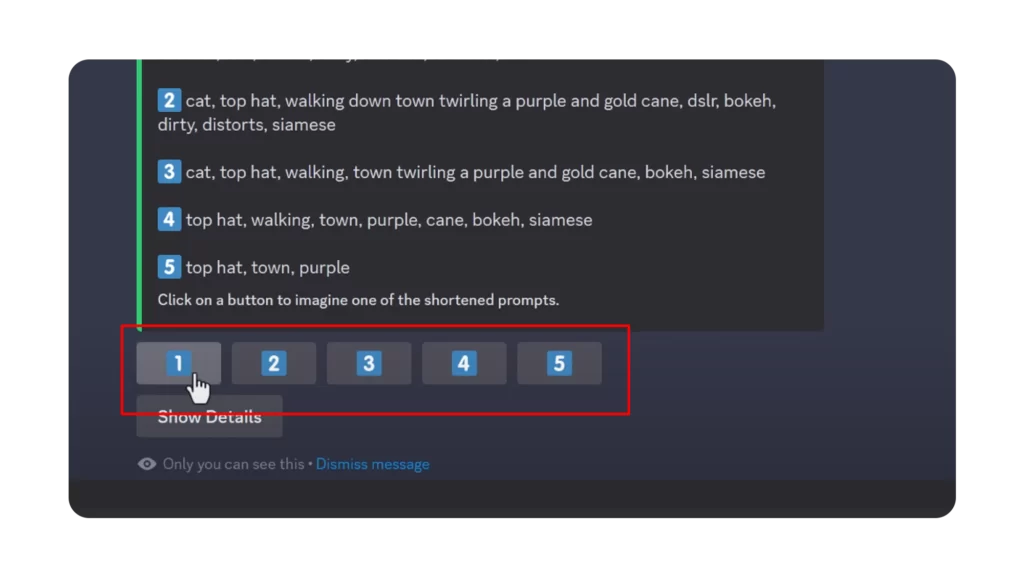
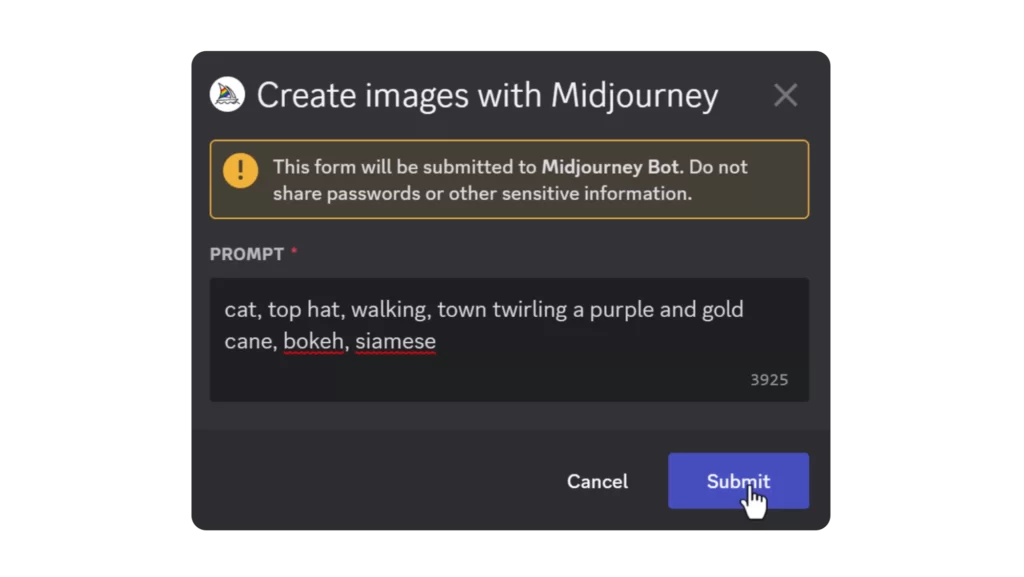

- Text understanding: Midjourney V5.2 features an upgraded text understanding model that enhances the model’s comprehension of text prompts and enables it to generate images that align more consistently with the given prompts. The model has undergone training to comprehend longer prompts, resulting in improved understanding of word meanings, phrases, and the ability to produce more accurate and lifelike results.

Conclusion
In Version 5.2, Midjourney made significant improvements over previous software versions. It now generates images that are more aesthetically pleasing, coherent, and diverse. The introduction of the Zoom Out feature adds a powerful new tool for users to create expansive and imaginative images. Text understanding in Midjourney V5.2 has also been enhanced, making it easier to generate images that align with the text prompts used to generate them.
Overall, the future of Midjourney appears promising, and the team is continuously working to enhance the software. It will be fascinating to observe how Midjourney evolves in the coming years.
What are your thoughts on Midjourney V5.2? Have you tried any of the new features?
If you are a professional then check various range of high quality premium mockups: